4 Free realistic shadows AI images Powered by Stable Diffusion XL
Welcome to our Realistic Shadows collection, where you can explore 4 free AI-generated images. These images feature a variety of formats, including stock photos, 3D objects, vectors, and illustrations, all showcasing the refined use of realistic shadows. Enjoy high-resolution downloads, and take advantage of our 'open in editor' feature to modify prompts and regenerate images to suit your unique needs. Generated by



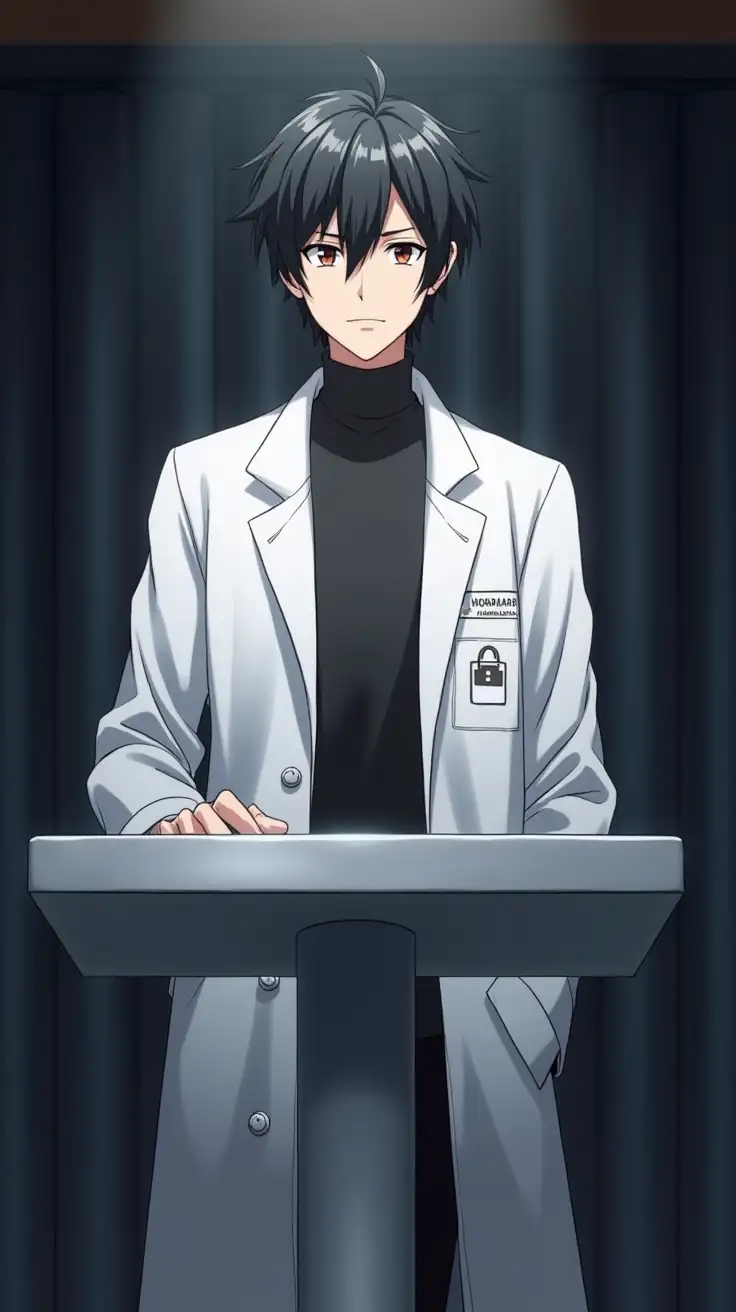
Related Tags
Realistic shadows refer to the accurate and natural depiction of light and shadow interactions in AI-generated images. These shadows are designed to mimic how light behaves in the real world, giving images depth, dimension, and realism. Whether it's a 3D object or a simple vector, the use of realistic shadows helps to create a sense of spatial awareness and highlights textures and shapes in a more lifelike manner.
What Are Realistic Shadows in AI-Generated Images?
Realistic shadows are widely used in graphic design, advertising, and product visualization to enhance visual appeal and convey realism. In 3D modeling, for example, accurate shadow rendering is crucial for creating believable scenes. Photographers, advertisers, and artists often use shadow effects to bring life to their creations. In UI/UX design, shadows can be used subtly to highlight interactive elements like buttons, making them appear more tangible and intuitive.
Applications of Realistic Shadows in Design and Media
AI-generated images can feature various shadow types, including soft shadows, cast shadows, and ambient occlusion. Soft shadows occur when the light source is diffused, creating a gentle fade, while cast shadows are the distinct dark shapes created when an object blocks a light source. Ambient occlusion simulates the subtle shading that occurs in the creases and corners of objects, enhancing the overall realism of a scene. Each type plays a different role in adding texture and depth to the image.
Different Types of Shadows in AI Art
To generate realistic shadows in your own AI artwork, it's important to understand the light source, the angle, and the material you're working with. When customizing images using the 'open in editor' feature, you can adjust the lighting prompts to simulate different environments, whether it's a soft evening light or direct midday sun. Playing with these settings can dramatically change the look and feel of your image, helping you achieve the perfect balance of realism and artistic expression.
How to Create Realistic Shadows in Your Own AI-Generated Art