- 4:3
- 3:4
- 1:1
Create Stunning Stickers Instantly with SDXL Turbo's Sticker Maker
Transform your ideas into custom stickers effortlessly with our AI-powered Sticker Maker.

image.state.default
relatedTools.title
AI Photo Maker - Create Stunning Images for Free | SDXL Turbo
Free Pixel Art Maker by SDXL Turbo – Create Pixel Art in Seconds
Free Medusa Tattoo Ideas Generator by SDXL Turbo - AI-Powered Creativity
Text to Image Generator - Free Tool by SDXLTurbo to Create Stunning Images
Free Panther Tattoo Generator by SDXLTurbo - Create Custom Tattoo Designs Instantly
Free Medusa Tattoo Idea Generator by Icarus | Create Stunning Designs
AI Bild Generator Free by SDXLTurbo: Generate Stunning Images from Text
Google AI Image Generator Free – Instant Image Creation by SDXL Turbo
Discover the Powerful Features of SDXL Turbo's Sticker Maker
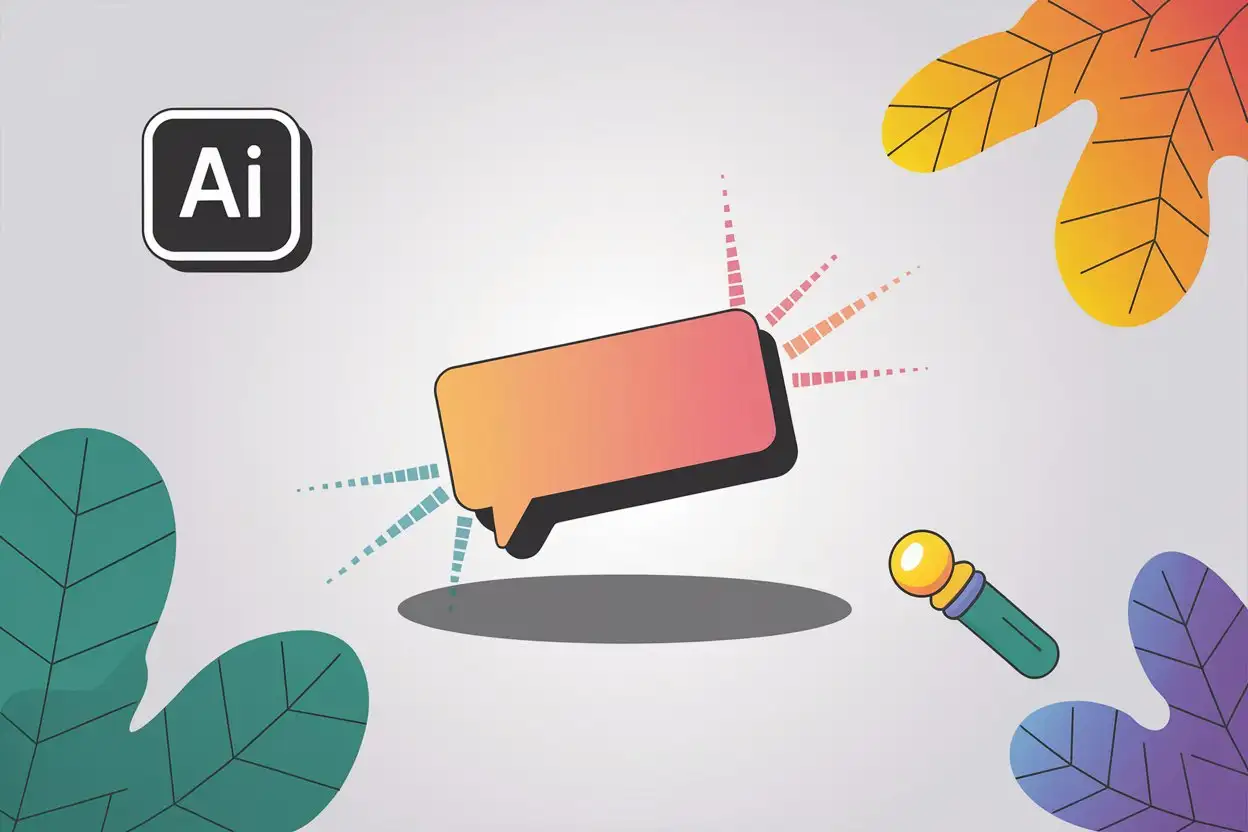
Text-to-Image Generation
Turn your textual descriptions into high-quality images with ease. The Sticker Maker transforms your ideas into creative stickers, perfect for personal or professional use.

Realistic & Stylized Outputs
Choose between lifelike designs or abstract artistic styles. The Sticker Maker caters to a wide range of creative preferences, ensuring unique results every time.
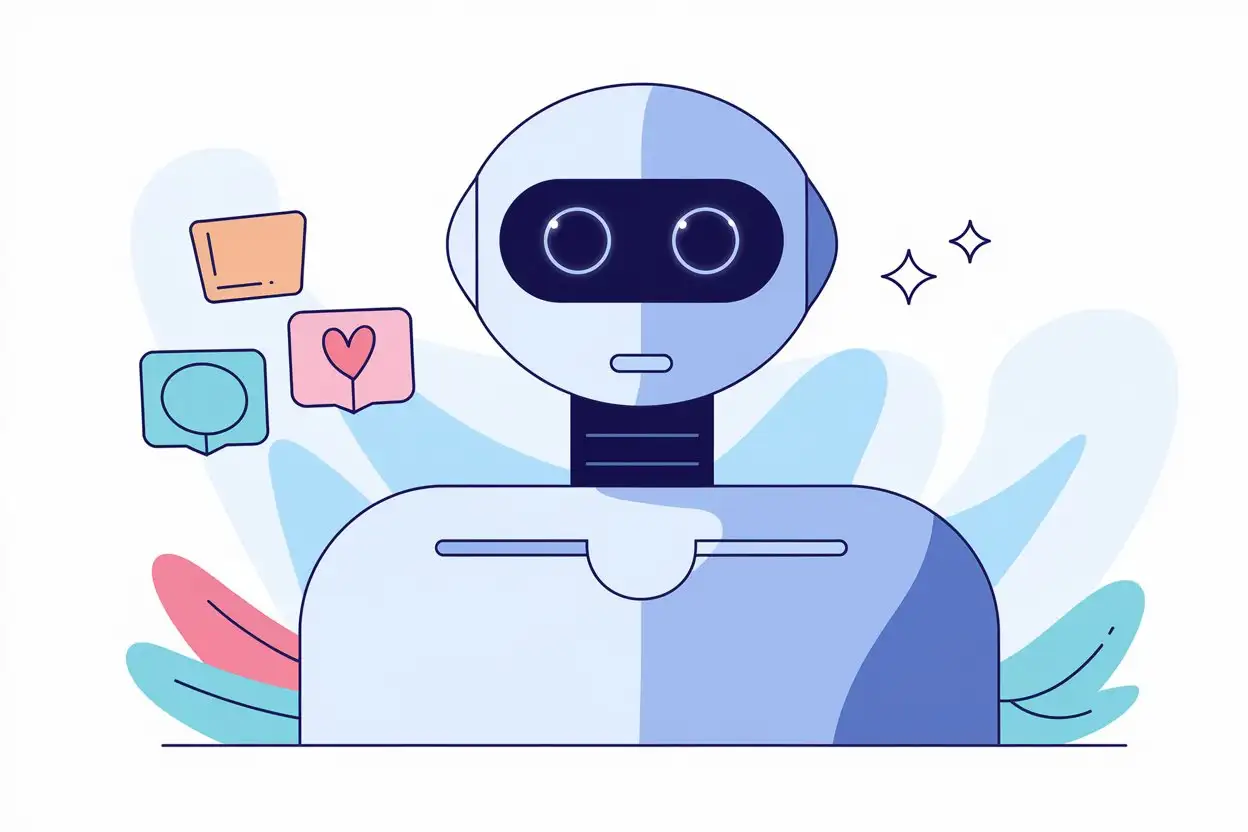
AI-Driven Creativity
Harness the power of advanced AI algorithms to bring your ideas to life. The Sticker Maker ensures your prompts are interpreted with nuance and precision for visually stunning results.

Fast and Efficient Generation
Generate custom stickers in seconds. The Sticker Maker is optimized for speed, making it an excellent tool for quick design and instant creativity.
User-Friendly Interface
Enjoy a seamless and intuitive design experience. With its easy-to-navigate interface, the Sticker Maker is accessible to everyone, regardless of technical expertise.
How to Use the SDXL Turbo Sticker Maker
Enter Your Text Description
Start by typing a detailed description of the sticker design you want to create. Be as specific as possible for the best results.
Choose Your Style
Select between realistic or stylized outputs to customize the look and feel of your sticker.
Generate and Download
Click 'Generate' to see your custom sticker come to life. Download it instantly for use in your projects.
Who Can Benefit from the Sticker Maker
Graphic Designers
Streamline your creative process with quick and customizable sticker designs, perfect for projects and client work.
Small Business Owners
Create unique branding materials like custom stickers for packaging and promotions effortlessly.
Social Media Creators
Enhance your online presence with personalized stickers that capture your brand's essence and appeal to your audience.
Hobbyists and DIY Enthusiasts
Bring your creative projects to life with custom stickers that add a personal touch to scrapbooks, crafts, and more.
What Users Say About the SDXL Turbo Sticker Maker
The Sticker Maker has completely transformed my workflow. I can create custom designs in minutes!
Jane Doe
Freelance DesignerI love how easy it is to make stickers for my packaging. It’s a game-changer for branding!
Mark Johnson
Small Business OwnerThis tool helps me create unique stickers for my Instagram stories. My followers love them!
Emily Carter
Social Media InfluencerMaking stickers for my craft projects has never been easier. Highly recommend it!
Robert Smith
DIY Enthusiast
Frequently Asked Questions About the Sticker Maker
How can I create my own stickers?
Creating your own stickers has never been easier, thanks to tools like Yeschat AI's 'Sticker Maker.' Whether you want custom designs for business branding, personal projects, or gifts, the process is simple and accessible. Start by uploading your design, photo, or drawing. Use intuitive editing features to customize shapes, sizes, and colors. Once satisfied, you can download your stickers for digital use or print them out at home or with a professional printer. With Yeschat AI's free service, there's no need for expensive software or technical expertise. Transform your creative ideas into unique stickers effortlessly!
Is there a Cricut that makes stickers?
Yes, Cricut machines are an excellent tool for creating custom stickers. These cutting machines allow you to design and cut stickers with precision using vinyl or sticker paper. Pair your Cricut with Yeschat AI's 'Sticker Maker' for a seamless workflow—create stunning designs online, download them, and transfer them to your Cricut machine for cutting. This combination ensures professional-grade results whether you're a craft enthusiast, small business owner, or hobbyist. Yeschat AI simplifies design while Cricut handles the physical creation, making sticker production both creative and practical.
Who is better than Sticker Mule?
While Sticker Mule is a popular choice for sticker printing, Yeschat AI's 'Sticker Maker' offers a unique advantage—it's entirely free and requires no registration. Unlike Sticker Mule, which focuses on physical production, Yeschat AI empowers users to design digital or printable stickers directly from their browser. With features tailored for customization and instant download, it’s ideal for those looking to create and manage their designs independently. Whether you're seeking quick prototypes or personalized stickers for social media and messaging apps, Yeschat AI stands out as a flexible and cost-effective alternative.
What is the best way to print your own stickers?
The best way to print your own stickers is to combine professional design tools like Yeschat AI's 'Sticker Maker' with high-quality sticker paper and a reliable printer. Start by designing your stickers online using Yeschat AI's intuitive platform, which offers customization options like text, shapes, and colors. Once your design is ready, download the file and print it on sticker paper using a laser or inkjet printer for optimal results. To ensure durability, consider laminating the stickers before cutting them out. This method provides flexibility, control, and cost-efficiency for creating stunning stickers at home.
Is the Sticker Maker free to use?
Yes, the Sticker Maker is completely free and requires no login.
What types of images can I create?
You can create both realistic and stylized stickers, depending on your preferences.
How long does it take to generate a sticker?
The Sticker Maker generates stickers in just a few seconds, ensuring fast results.
Do I need technical expertise to use the Sticker Maker?
No, the platform is designed to be user-friendly and accessible to everyone.
Can I use the stickers commercially?
Yes, the stickers you create can be used for both personal and commercial purposes.
What formats are the stickers available in?
Stickers are available in high-resolution image formats, suitable for printing and digital use.