Remove Watermark from Photos Free Online
Easily remove watermark from photos with advanced AI technology. Get clear and professional results in just a few clicks, free online.
Upload Image or Drag and Drop
Remaining AI Toolkit credits for today: 0
How to Remove Watermark from Photo
Step 1: Upload Your Image
Upload your image to the AI watermark remover tool. Supported formats typically include JPG, JPEG, PNG and more.
Step 2: Highlight and Remove Watermark
Use the AI-powered brush to highlight the areas you want to remove. The AI watermark remover will then accurately remove watermark from the photo in seconds.
Step 3: Preview and Download
Preview the results to ensure the watermark is removed to your satisfaction. Finally, download your watermark-free image.
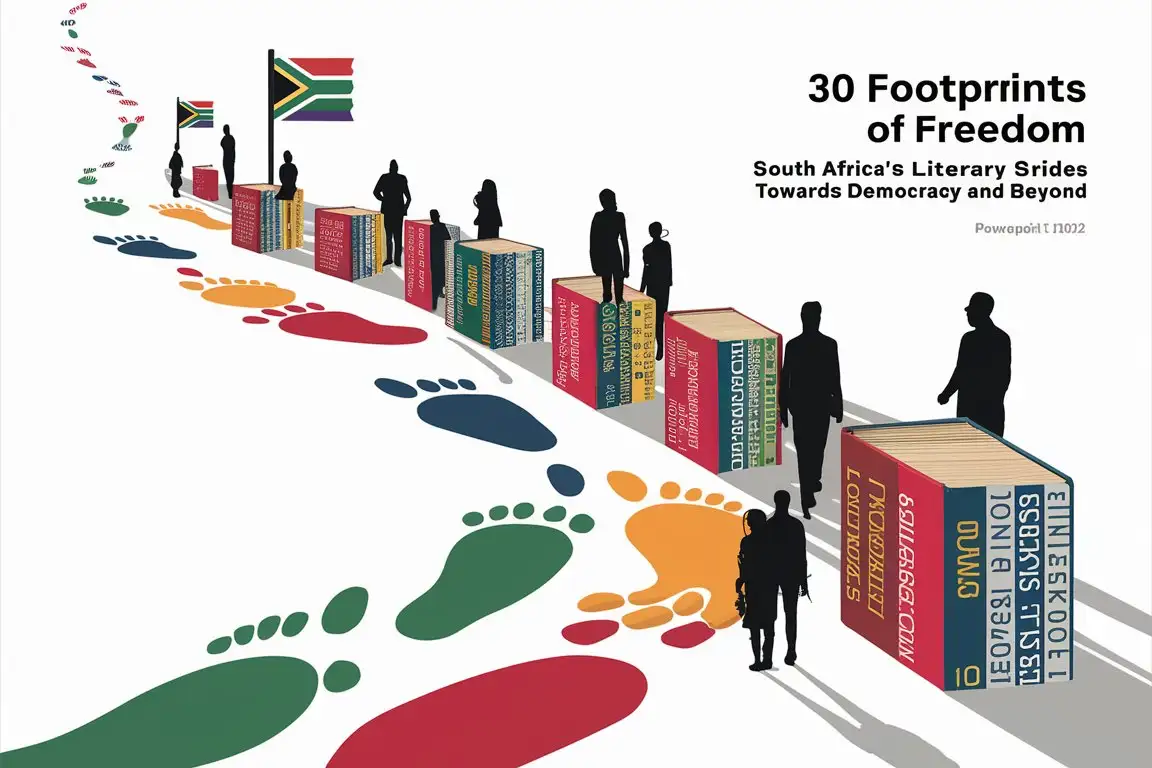

Flexible Editing with Hand-Drawn Brush
The AI watermark remover offers flexible editing with a hand-drawn brush, allowing you to manually remove watermark from photos. Our AI watermark remover offers flexible editing with a hand-drawn brush, allowing you to manually remove watermark from photos and images. You can adjust the brush size, preview results, and undo strokes, ensuring precise and accurate removal.
Explore more AI tools
Remove Background
Easily remove background from image with the AI background remover. Get professional, transparent background images in seconds.
Image Upscaler
Upscale image resolution and quality for free online. Get high-quality, clear images with our advanced AI image upscaler.
Face Swap
Experience seamless face swapping with our free online AI Faceswapper. Create realistic and high-quality faceswap images effortlessly.
Remove Watermark & Text with AI
The AI watermark remover allows you to effortlessly remove watermark from photos, including text, logos, and other unwanted elements. This free watermark remover online tool uses advanced AI technology to accurately detect and erase watermarks, ensuring your images remain clear and high-quality. Its user-friendly interface makes it easy for anyone to remove watermarks from images, providing professional results in just a few clicks.
Key Features of AI Watermark Remover
Advanced Watermark Recognition
The AI watermark remover uses powerful AI technology to accurately detect and remove watermark layers, ensuring the background remains intact.
Real-Time Preview and Undo
Enjoy real-time preview of your edits and the ability to undo strokes, allowing for precise and controlled watermark removal.
Maintain Image Quality
The tool preserves the original quality of your images, ensuring professional and clean results every time you remove watermark from photo.
Quick and Efficient Processing
The AI watermark remover processes images rapidly, enabling you to remove watermark in seconds, saving both time and effort.
Free Online Access
This free watermark remover online tool allows you to remove watermark from photos without any cost, making it accessible anytime, anywhere.
Multi-Device Compatibility
Use the tool on various devices, including desktops, tablets, and smartphones, ensuring flexibility and convenience in removing watermarks.
What Users Are Saying
The AI watermark remover made it easy to remove watermark from photo without losing any image quality.
John Smith
Photographer
Using this tool, I could effortlessly remove watermark from images, making my product photos look professional and clean.
Lisa Brown
Online Retailer
With the free watermark remover online, I can quickly remove watermark from multiple images, saving me a lot of time.
Michael Johnson
Graphic Designer
The AI watermark remover allowed me to precisely remove watermark from photo and maintain the original clarity for my blog images.
Emily Davis
Blogger
Thanks to this tool, our team can now remove watermark from photos efficiently, enhancing the quality of our marketing materials.
James Wilson
Marketing Specialist
This AI watermark remover helps me remove watermark from images quickly, making my video thumbnails look polished and professional.
Daniel Lee
Content Creator