Illustration of Essential Docker Commands with Docker Logo
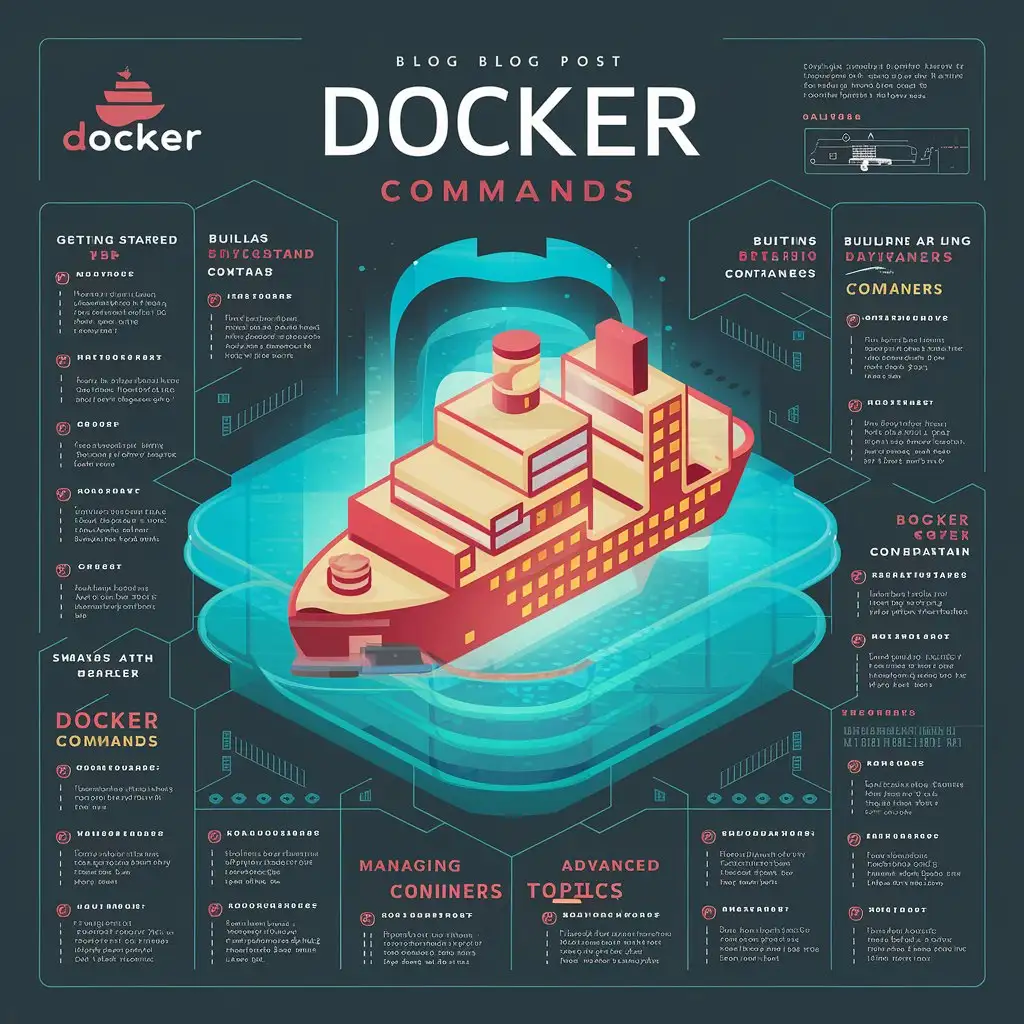
Image Prompt
Prompt
Create an image about Docker commands for blog post. You can also use docker logo
Choose Model: visiCanvas
Aspect Ratio: 1:1
Generated by Stable Diffusion SDXL
Related AI Images

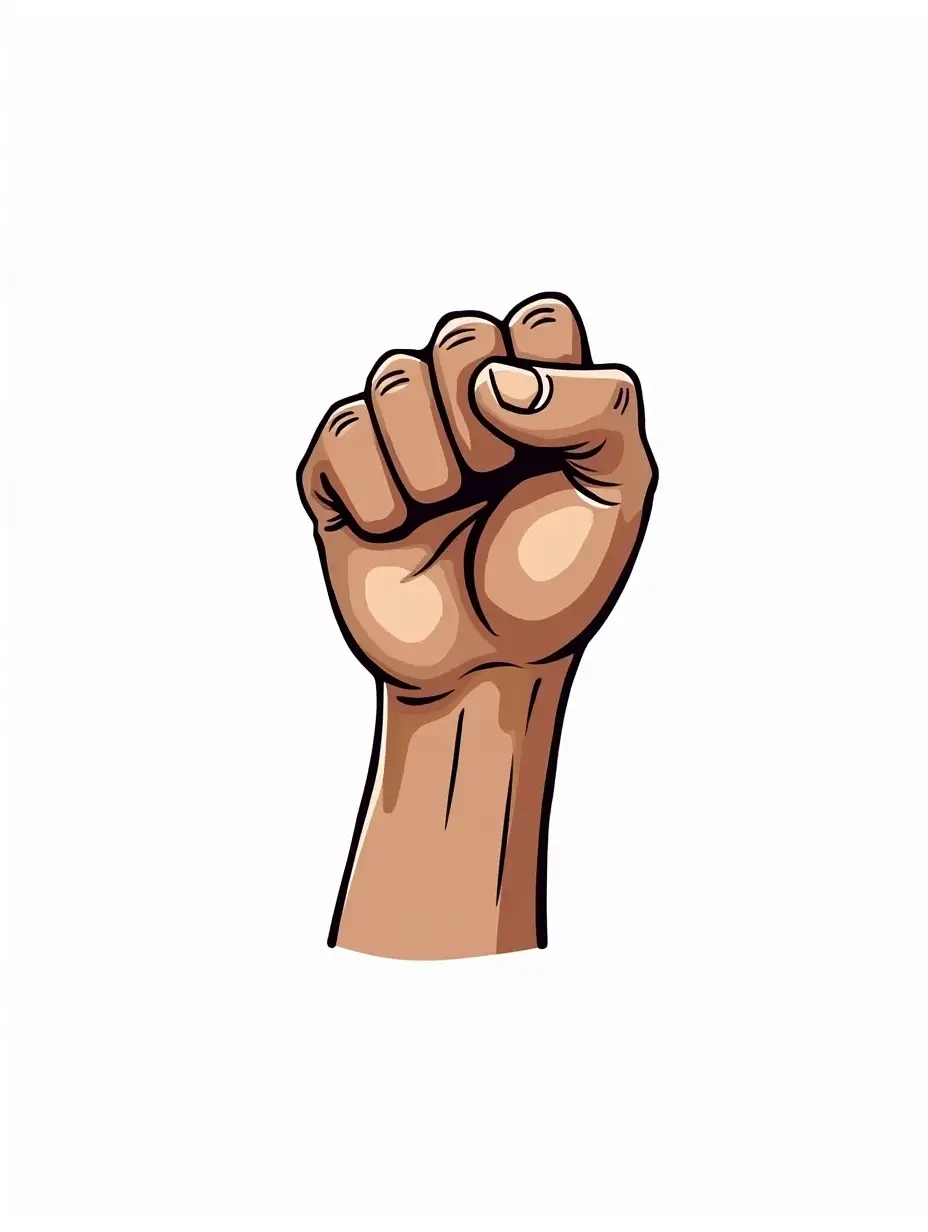
R






Related Tags
Prompt Analyze
- Subject: The main subject of the image will be a depiction of essential Docker commands, such as 'docker run', 'docker build', and 'docker-compose', presented in a visually appealing and easy-to-understand manner. These commands could be displayed as text overlays or as part of the illustration. Setting: The setting could be a minimalist workspace environment, with a computer monitor displaying a terminal window running Docker commands. This would provide context to the viewer and reinforce the theme of the image. Background/Style/Coloring: The background could be a clean, modern workspace with neutral colors like white or light gray, enhancing readability and focusing attention on the Docker commands and logo. The style could be illustrative, with clean lines and simple shapes, creating a professional and approachable aesthetic. Action or Items: The main action in the image would be the execution of Docker commands, with visual cues such as progress bars or checkmarks to indicate successful completion. Additionally, the image could feature relevant items like a Docker whale logo or icons representing Docker containers and images. Costume or Appearance: Since this is a digital illustration, there won't be costumes involved. However, the appearance of any human or character depicted in the image should be professional and modern, reflecting the tech-savvy audience likely to be interested in Docker commands. Accessories: Accessories could include items commonly associated with software development or DevOps, such as a laptop, coffee mug, or sticky notes with reminders or tips related to Docker usage. These elements would add visual interest and realism to the scene.