Image Prompt Generator by SDXL Turbo - Create Perfect AI Art Prompts
Generate optimized and detailed prompts for AI-driven image tools like MidJourney and DALL·E, completely free!

Hello! Let's create your perfect image prompt.
Create a logo for a digital art AI tool
Generate a futuristic logo for an image prompt generator
Design a sleek logo with vibrant neon colors
Logo with AI elements, digital brush and pen
relatedTools.title
AI Art Generator by SDXL Turbo - Free Online Tool for Stunning Visuals
Free Minecraft Pixel Art Generator by SDXL Turbo: Create Stunning Minecraft Pixel Art
Free Anime Tattoo Generator by SDXL Turbo - Create Stunning Tattoos
AI Person Generator by SDXL Turbo - Free AI-Powered Human Portrait Creation
Free Pixel Art Maker by SDXL Turbo – Create Pixel Art in Seconds
Gemini AI Image Generator – Free Text-to-Image Creation Tool
Free Lightning Tattoo Ideas Generator - SDXL Turbo
AI Tattoo Designer - Create Unique Tattoos for Free with sdxlturbo.ai
Key Features of SDXL Turbo's Image Prompt Generator
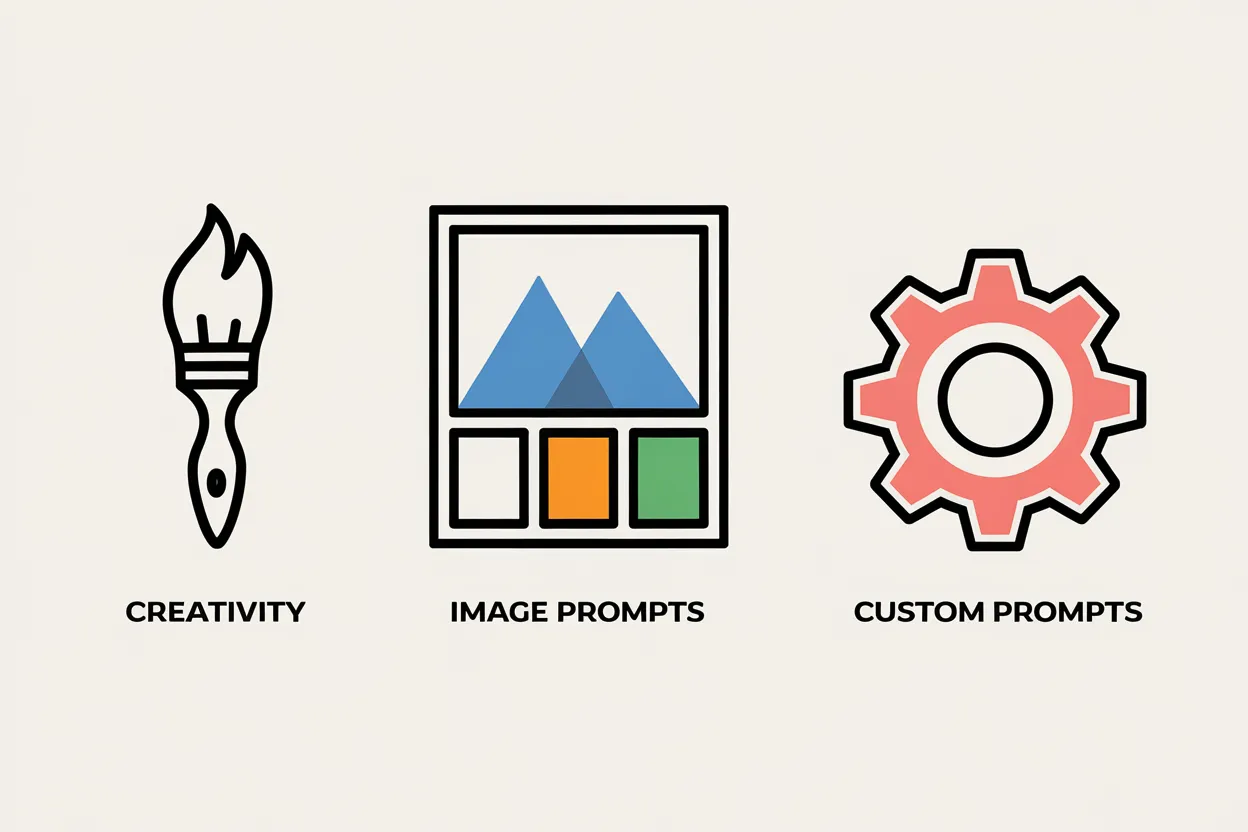
Custom Image Prompts
Generate high-quality, customized prompts based on your subject and style preferences. Whether you’re aiming for a specific subject, composition, or style, the Image Prompt Generator tailors each prompt with details such as subject, lighting, background, and resolution.
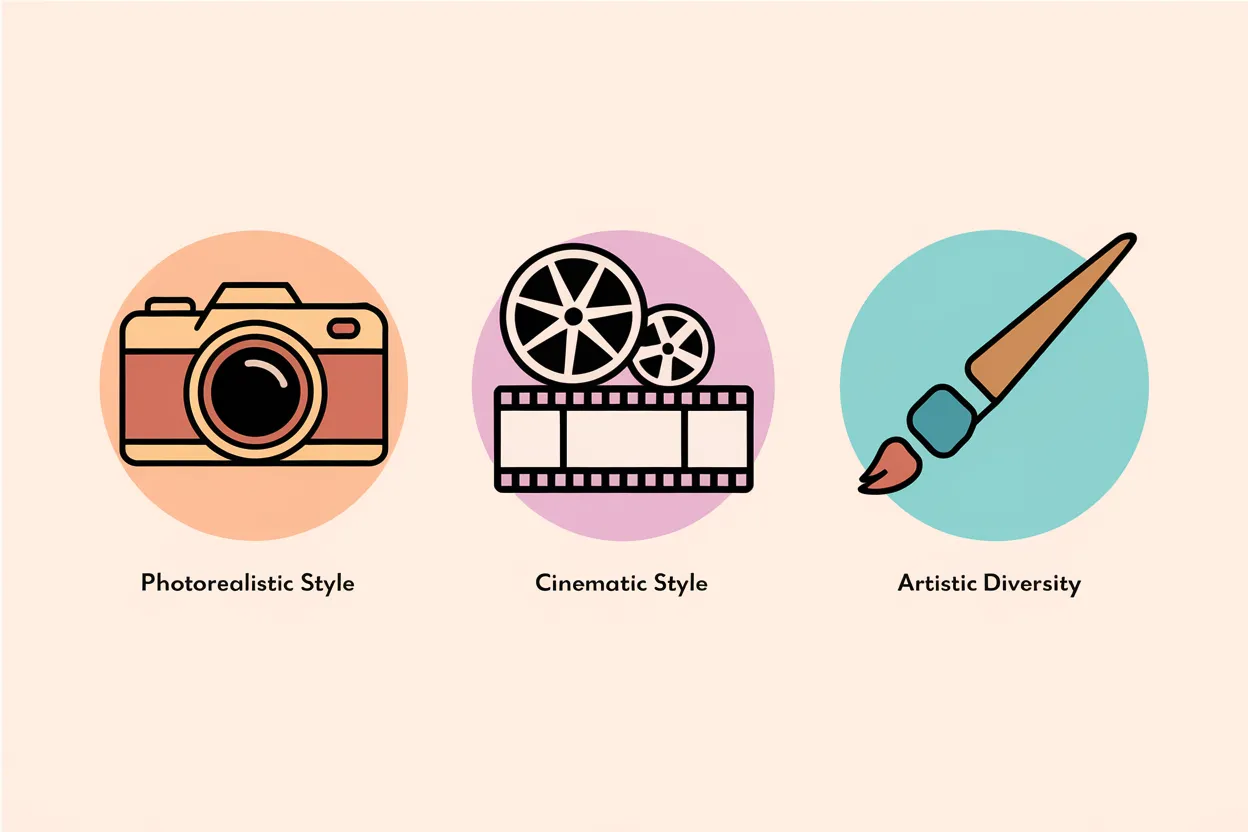
Versatile Style Support
Supports a wide range of artistic styles, from photorealistic to cinematic, anime-style, cyberpunk, surrealism, fantasy, and more. No matter your artistic vision, the generator provides the flexibility to create prompts for various styles.
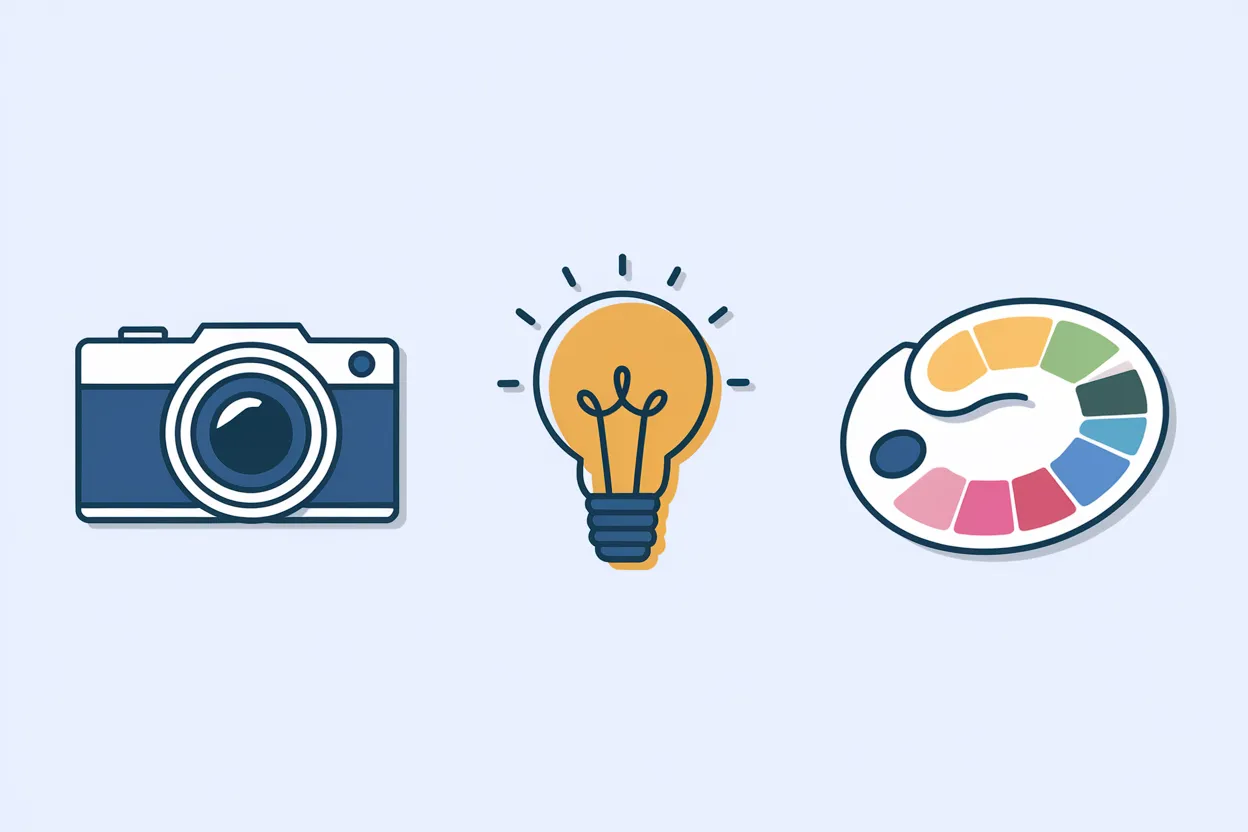
Detailed Descriptions
Craft prompts with advanced details like shot types, camera angles, specific lighting effects, color palettes, and emotions. These intricate details enrich the generated AI art, ensuring it meets your expectations perfectly.
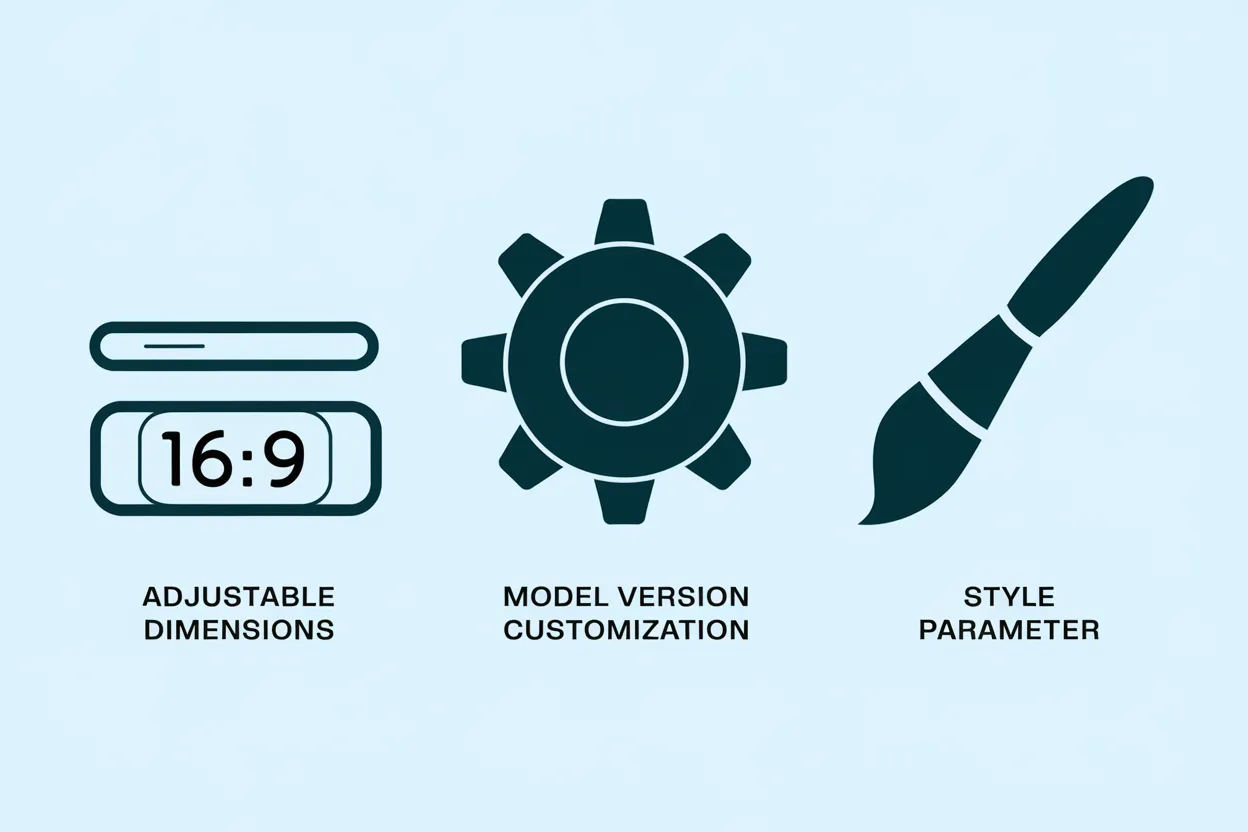
Parameter Customization
Customize essential parameters such as aspect ratio, version, and style for compatibility with models like MidJourney or DALL·E. Add specific commands like --ar 16:9 or --niji 5 to ensure perfect results for your prompts.
How to Use the Image Prompt Generator by SDXL Turbo
Step 1: Choose Your Subject and Style
Start by entering the subject or concept you want to visualize. Whether it's a character, object, or scene, specify your desired style (e.g., photorealistic, anime, cinematic).
Step 2: Customize Parameters
Adjust advanced options like aspect ratio, lighting effects, and camera angles. Choose from different styles, color palettes, and themes to refine your prompt and get the perfect AI-generated artwork.
Step 3: Generate and Refine
Once you have entered your preferences, click 'Generate'. Review the prompt and refine it if needed by adding more context or modifying the style parameters. You can generate as many prompts as you need, with no sign-up required.
Who Can Benefit from SDXL Turbo's Image Prompt Generator
Artists and Designers
Artists and designers looking for inspiration or custom prompts can use the tool to generate detailed and unique image prompts for their creative work, whether for illustrations, concept art, or visual storytelling.
Content Creators
YouTube creators, bloggers, and other digital content creators can leverage the tool to generate visually stunning images for thumbnails, posts, and video content, enhancing their digital presence.
Marketing Professionals
Marketing teams can create compelling, high-quality images for campaigns, social media ads, and product visualizations. The Image Prompt Generator can help quickly create multiple image options to fit various marketing needs.
AI Enthusiasts and Developers
AI researchers and developers working with image generation tools like MidJourney or DALL·E can use the generator to quickly produce optimized prompts, saving time and improving the quality of their AI-driven projects.
Feedback on SDXL Turbo's Image Prompt Generator
SDXL Turbo's Image Prompt Generator has been a game-changer for my artwork. It helps me come up with new and detailed prompts that inspire my creativity and streamline my workflow.
John Smith
Digital ArtistI love how easy it is to create custom prompts for my YouTube thumbnails. The generator saves me so much time, and I can focus more on content creation rather than designing visuals.
Emily Davis
Content CreatorThe Image Prompt Generator has greatly enhanced our campaigns. We can now quickly generate high-quality, engaging visuals that align perfectly with our brand’s messaging.
Michael Brown
Marketing SpecialistAs an AI developer, I need precise prompts for training models. This tool allows me to easily create tailored prompts that work perfectly with MidJourney and DALL·E, saving hours of work.
Sarah Lee
AI Developer
Frequently Asked Questions (Q&A)
How do I create a prompt for an image?
Creating an effective prompt for an image involves understanding the key elements you want the AI to generate. A prompt should be descriptive and specific, providing context, details, and style preferences. Start by defining the subject or object in the image, followed by the setting or environment, and then describe any stylistic elements such as lighting, color scheme, and mood. For example, instead of saying 'a dog', try something like 'a golden retriever sitting on a grassy hill at sunset, with soft orange and purple hues in the sky.' The more detailed and clear your prompt, the better the AI can generate the image you envision. Many AI image generators also allow you to refine the output with additional instructions, making it possible to fine-tune the results based on your needs.
What are some good image prompts?
Good image prompts are detailed, clear, and specific, guiding the AI to create visually accurate and creative results. For example, 'a cyberpunk city at night with neon signs, rainy streets reflecting colorful lights, and a futuristic car passing by' is a detailed prompt that conveys specific elements (cyberpunk theme, night, neon lights, rain, futuristic car). Another good prompt could be 'a serene landscape with a snow-covered mountain in the background, a small cabin with smoke coming from the chimney, and a clear blue sky.' The key to crafting a good image prompt is being descriptive and creative—by adding details about the scene's mood, time of day, colors, and even textures, you give the AI enough context to create an image that's both unique and true to your vision.
How to do a picture prompt?
A picture prompt involves providing a description to guide an AI in creating an image that matches your vision. To create a successful picture prompt, start by imagining the image you want and then break it down into specific elements. These could include the objects, the environment, color schemes, lighting, and the atmosphere. For example, instead of just asking for 'a forest', you might say 'a misty forest at dawn with sun rays filtering through the trees, a river running through the center, and a deer grazing near the edge.' The more comprehensive your description, the more likely the AI will generate an image that aligns with your expectations. Remember to focus on key aspects like texture, perspective, and any unique features that should appear in the image to bring your concept to life.
Is there a 100% free AI image generator?
Yes, there are several AI image generators available for free, though most offer premium features for more advanced functionality. Free AI image generators provide users with access to basic image creation tools, allowing you to input text prompts and receive images based on the descriptions you provide. While these free tools may have limitations in terms of resolution, output variety, or the number of images you can generate, they still offer valuable access to AI-powered creativity. Some popular free AI image generators include platforms like DALL·E, Craiyon (formerly known as DALL·E mini), and Dream by Wombo. However, if you're looking for more refined control or higher-quality images, you may need to explore premium features or paid platforms.
How does the Image Prompt Generator work?
The Image Prompt Generator creates detailed and optimized text prompts based on your input, which can be used with AI-driven image generation tools like MidJourney or DALL·E.
Do I need to create an account to use the tool?
No, the tool is completely free and can be used without any registration or login.
What kind of styles can I generate prompts for?
You can generate prompts for a variety of styles, including photorealistic, anime, cinematic, cyberpunk, fantasy, surrealism, and more.
Can I customize the parameters of the generated prompts?
Yes, you can customize parameters such as aspect ratio, lighting effects, and style-specific commands like --ar 16:9 or --niji 5.
Is there a limit to how many prompts I can generate?
No, there is no limit to how many prompts you can generate. You can create as many as you need, completely free of charge.
Can I use the generated prompts for commercial projects?
Yes, you can use the generated prompts for both personal and commercial projects without restrictions.