How to use SDXL Turbo:Instant Image Generation Made Easy
Dive into the world of instant, high-quality image generation with SDXL Turbo – a tool that revolutionizes the way we create visuals. This brief guide is designed to help you get started with SDXL Turbo, an advanced text-to-image model that's incredibly user-friendly and completely free. No registration, no hassle – just pure creativity at your fingertips.
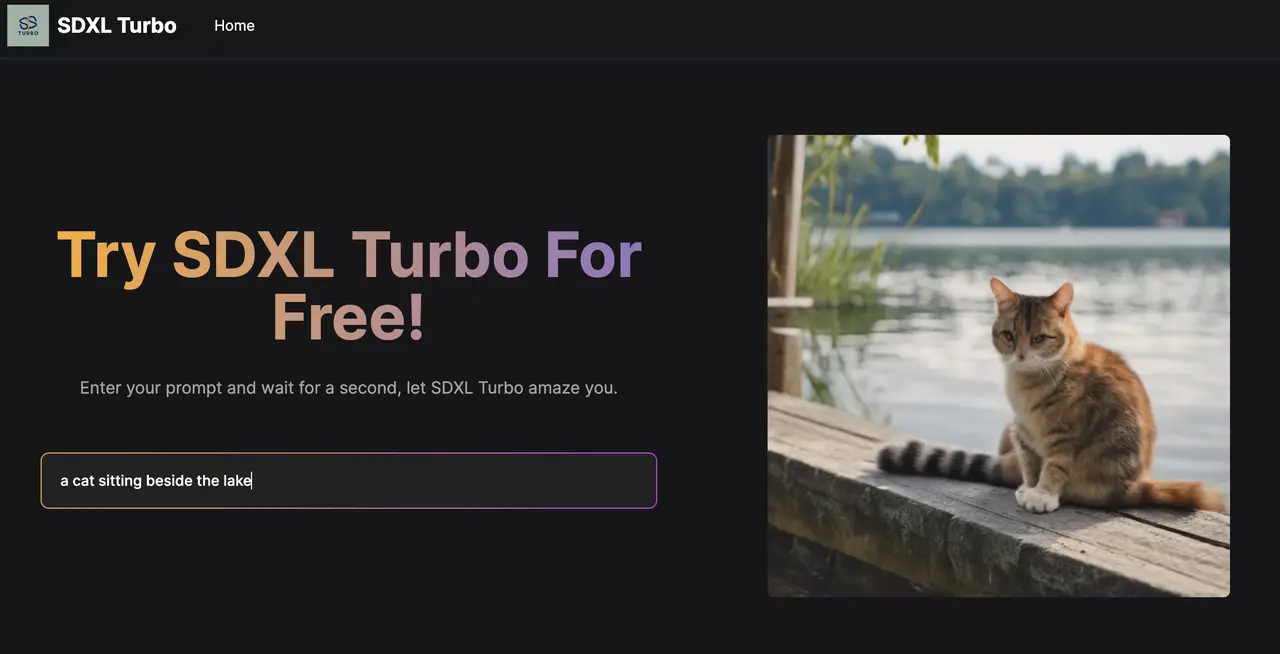
Step 1: Accessing SDXL Turbo
Getting started is as simple as opening a browser. Visit sdxlturbo.ai, and you're ready to begin. There's no need to sign up or log in, making the process straightforward and accessible for everyone.
Step 2: Entering Your Prompt
The heart of SDXL Turbo lies in its ability to turn text prompts into vivid images. Type in your desired prompt – be it a scene description, an abstract concept, or anything your imagination conjures up. The more specific your prompt, the more tailored the image results will be.
Step 3: Experiencing Real-Time Generation
Once you hit 'generate', SDXL Turbo's advanced Adversarial Diffusion Distillation technology kicks in. In real-time, it transforms your text prompt into a high-quality image. This process is not only fast but also showcases the model's ability to handle a wide array of creative requests.
Step 4: Exploring and Experimenting
Don't hesitate to experiment with different prompts and styles. SDXL Turbo is designed to cater to a diverse range of creative needs, making it an ideal platform for experimentation and discovery in image creation.
Conclusion
SDXL Turbo stands out in the world of AI-driven image generation for its ease of use, speed, and quality. Whether you're an artist, a designer, a student, or just someone who loves to explore the possibilities of AI and creativity, SDXL Turbo offers an accessible and powerful tool to bring your vision to life. Start creating today and see where your imagination takes you with SDXL Turbo.