Student Coaching Grouping App Icon Diverse Students Collaborating

Image Prompt
Prompt
Icon for app to help with grouping of students to coachgroups
Choose Model: realistic
Aspect Ratio: 1:1
Generated by Stable Diffusion SDXL
Related AI Images

R



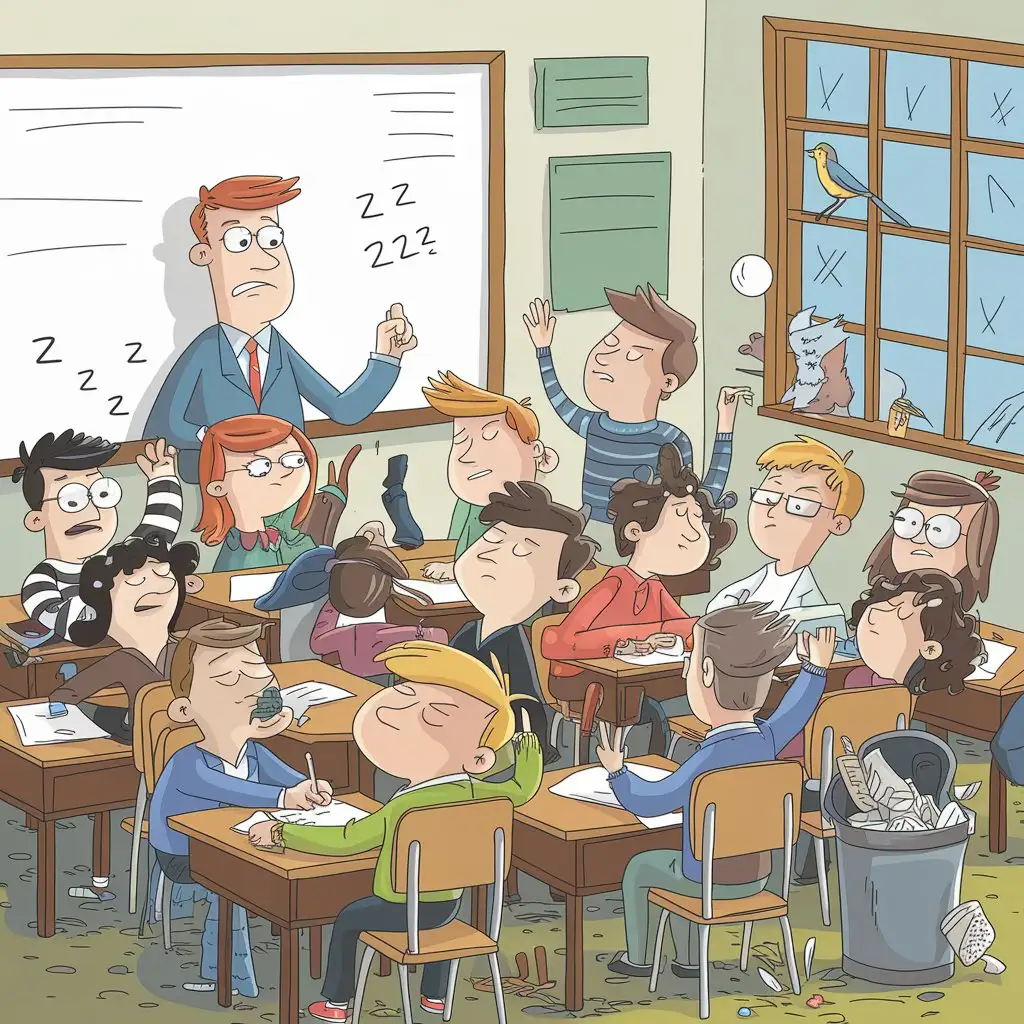


R

Prompt Analyze
- Subject: The primary subject of the image is a group of diverse students engaged in collaborative activities. Each student represents a different background, ethnicity, or personality, symbolizing inclusivity and diversity within the coaching group. Setting: The setting can depict a modern classroom environment or a vibrant collaborative workspace, characterized by colorful walls, interactive whiteboards, and comfortable seating arrangements. It may also incorporate elements of technology, such as tablets or laptops, to represent the digital aspect of the coaching app. Background: The background can feature motivational posters, educational charts, or shelves stocked with books, emphasizing the learning and growth aspect of the coaching process. It should evoke a sense of positivity, encouragement, and enthusiasm for learning. Style/Coloring: The style can be modern and clean, with bold outlines and vibrant colors to appeal to a younger audience. The coloring should be bright and energetic, reflecting the dynamic nature of the coaching sessions and the students' enthusiasm for learning. Action or Items: The students can be depicted engaged in various activities, such as brainstorming, discussing, or problem-solving together. They may be holding tablets or writing on whiteboards, indicating active participation and collaboration. Costume or Appearance: The students can be dressed in casual attire, such as t-shirts, jeans, or hoodies, to reflect a comfortable and relaxed learning environment. Their appearance should be diverse, representing a range of cultures, ethnicities, and personal styles. Accessories: Accessories can include backpacks, notebooks, pens, or headphones, highlighting the tools and resources that students use in their learning journey. These accessories can also symbolize individual preferences and interests within the group.