Student Grade Information Management System Diagram
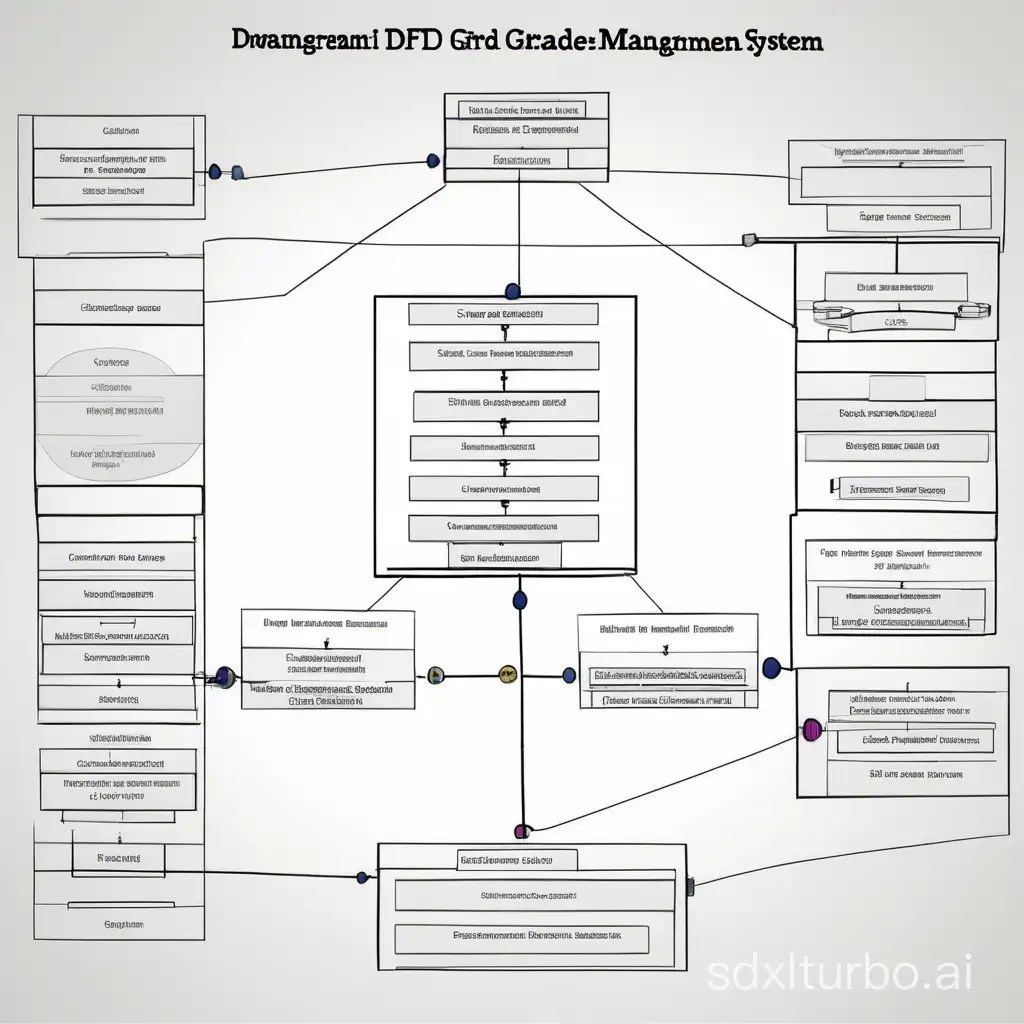
Image Prompt
Prompt
帮我绘制一个关于学生成绩信息管理系统的Contest Diagram DFD 图
Choose Model: normal
Aspect Ratio: 1:1
Generated by Stable Diffusion SDXL
Related AI Images

R

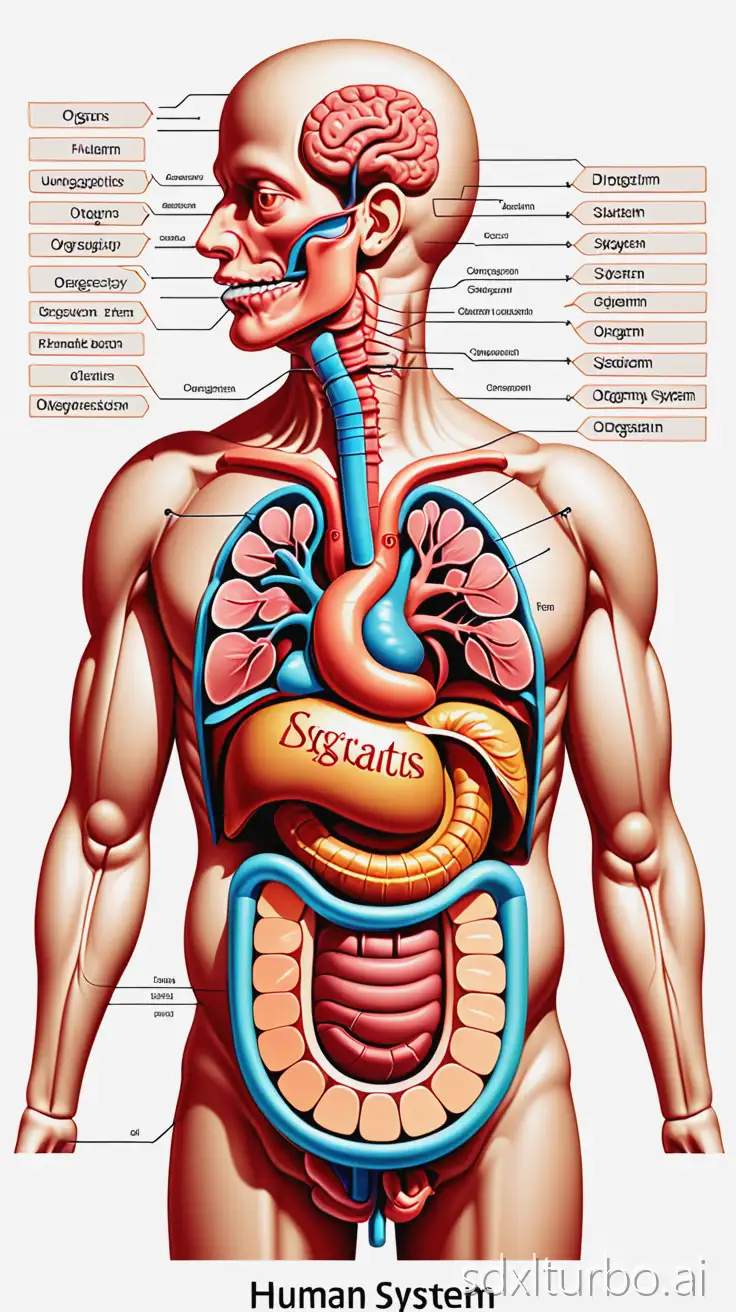
R





Related Tags
Prompt Analyze
- Subject: The diagram should represent a comprehensive system for managing student grade information, incorporating various actors such as students, teachers, administrators, and possibly parents. Each actor's role and interaction with the system should be clearly defined. Setting/Background: The system operates within an educational institution, be it a school, college, or university. The background should reflect an academic environment, with elements like books, a chalkboard, or a computer screen displaying the system's interface. Style/Coloring: The diagram should be professional and easy to understand, using a color scheme that is typically associated with educational institutions, such as blue, green, or gray. The style should be modern yet clean, with clear lines and icons to represent different components of the system. Action/Items: The flow of data within the system is crucial. Show the process of inputting grades by teachers, the retrieval of this information by students and parents, and the administrative oversight and data analysis that takes place. Include icons for actions like 'enter grade', 'view grade', 'generate report', and 'update records'. Costume/Appearance/Accessories: Characters in the diagram, such as students and teachers, should be represented in a professional or academic setting. Students might be shown in casual attire or uniforms, while teachers could be depicted in professional attire. Accessories like laptops, ID badges, or textbooks can be included to enhance the academic theme. The final diagram should be a clear and detailed representation of how the student grade information management system operates, highlighting the key components and interactions that make it function effectively.