Gradient Progress Bar in Glassmorphism Style
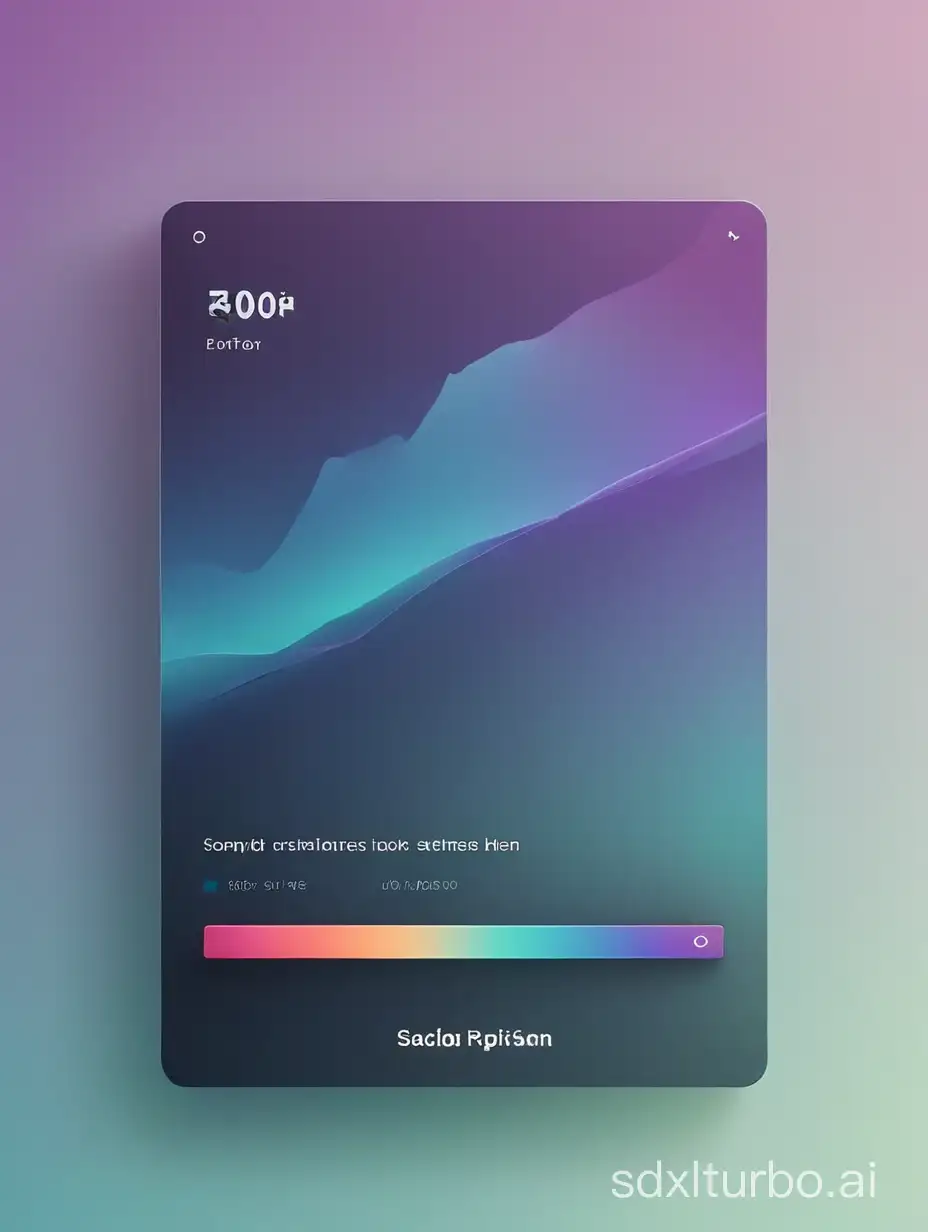
Image Prompt
Prompt
Progress Bar, gradient, in style Glassmorphism
Choose Model: 3danime
Aspect Ratio: 3:4
Generated by Stable Diffusion SDXL
Related AI Images

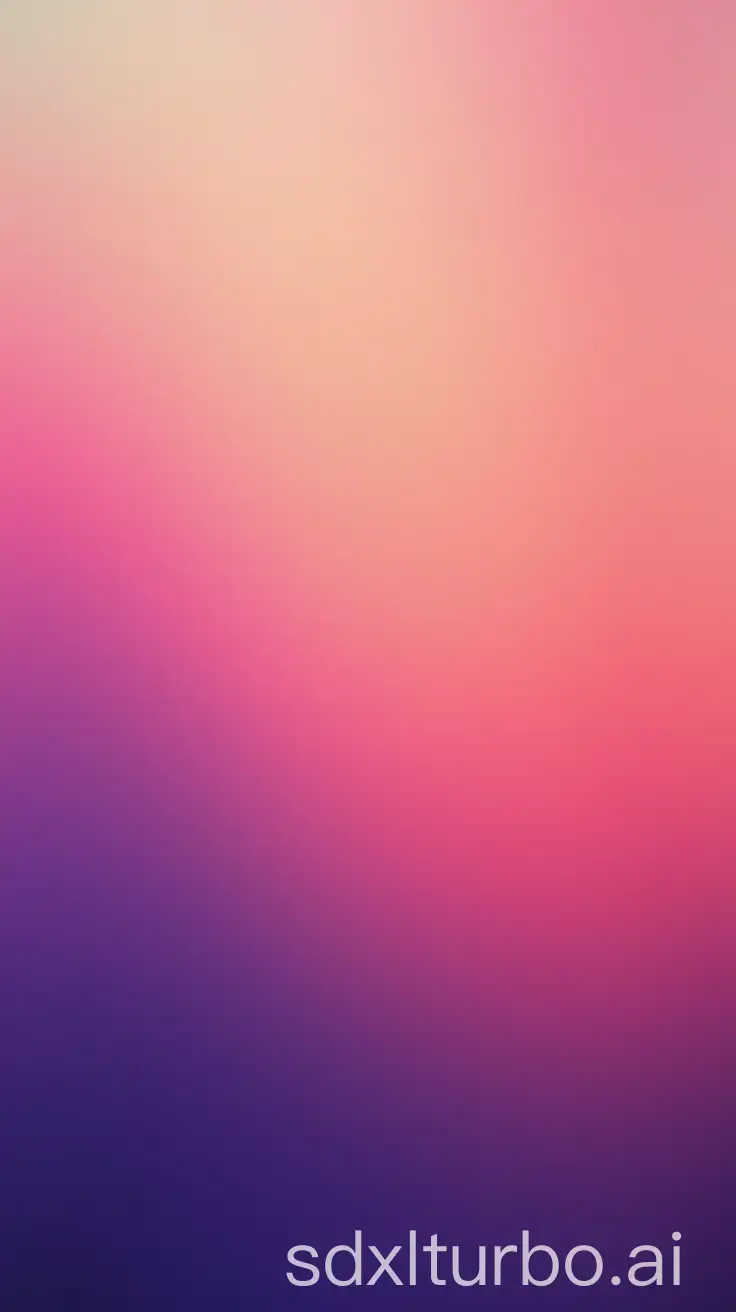

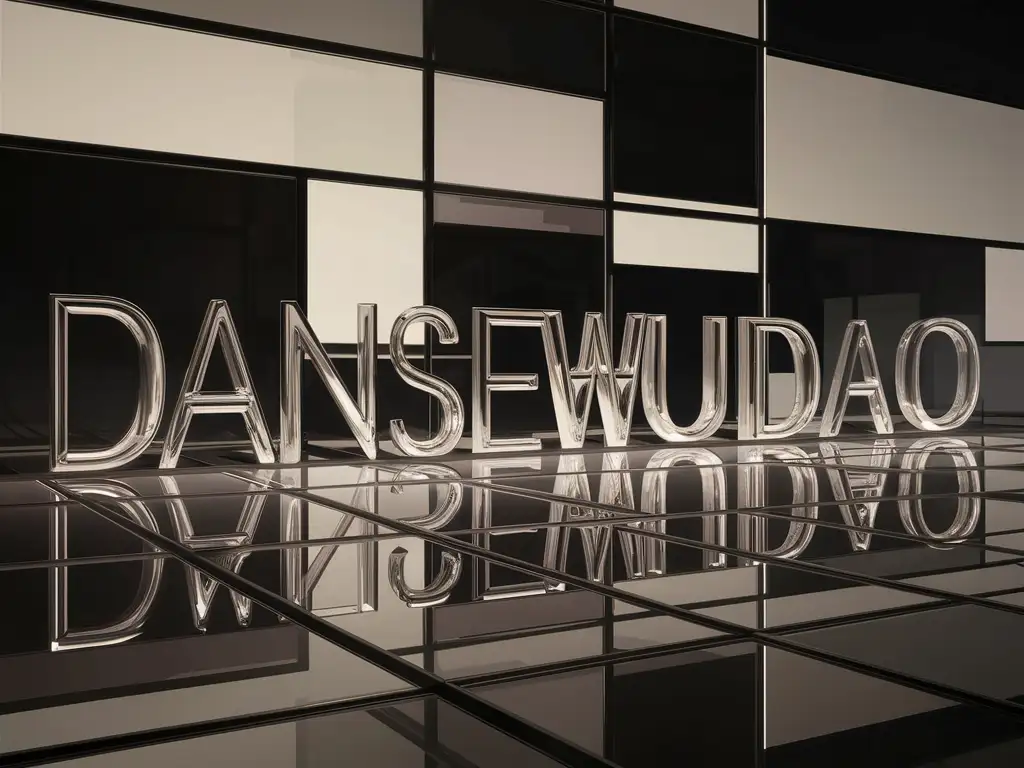


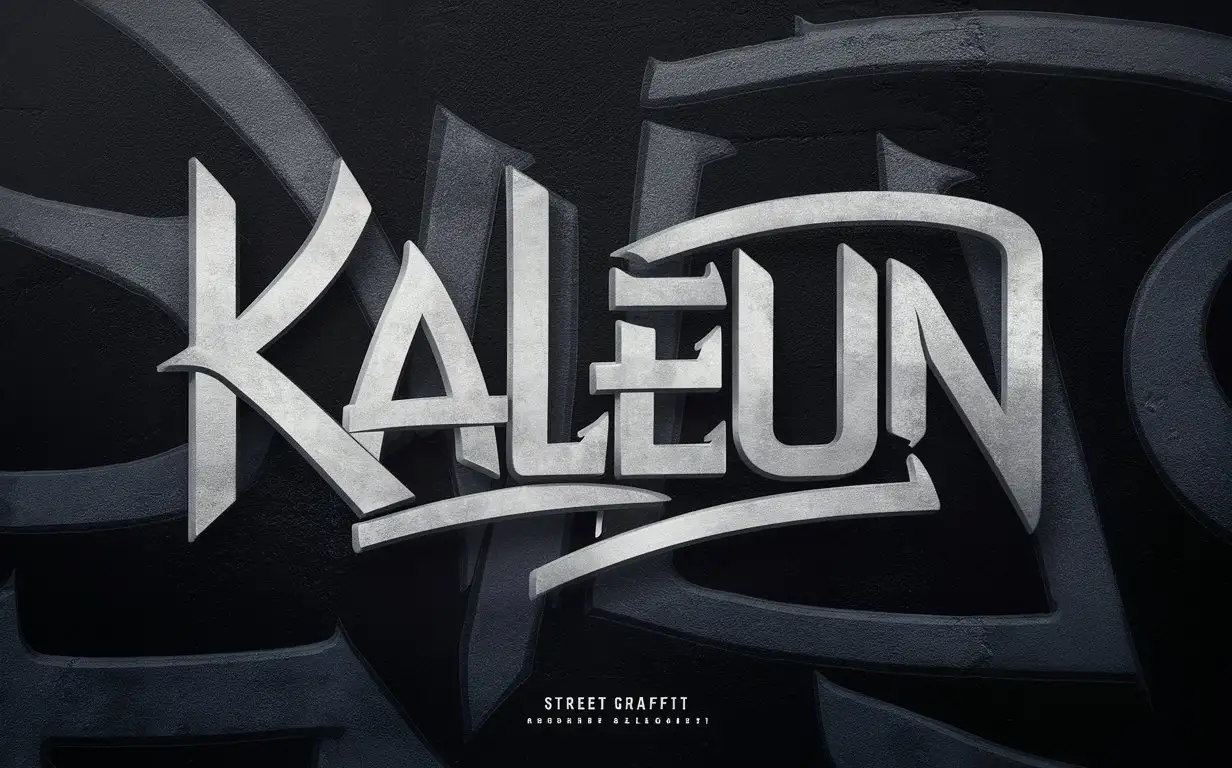
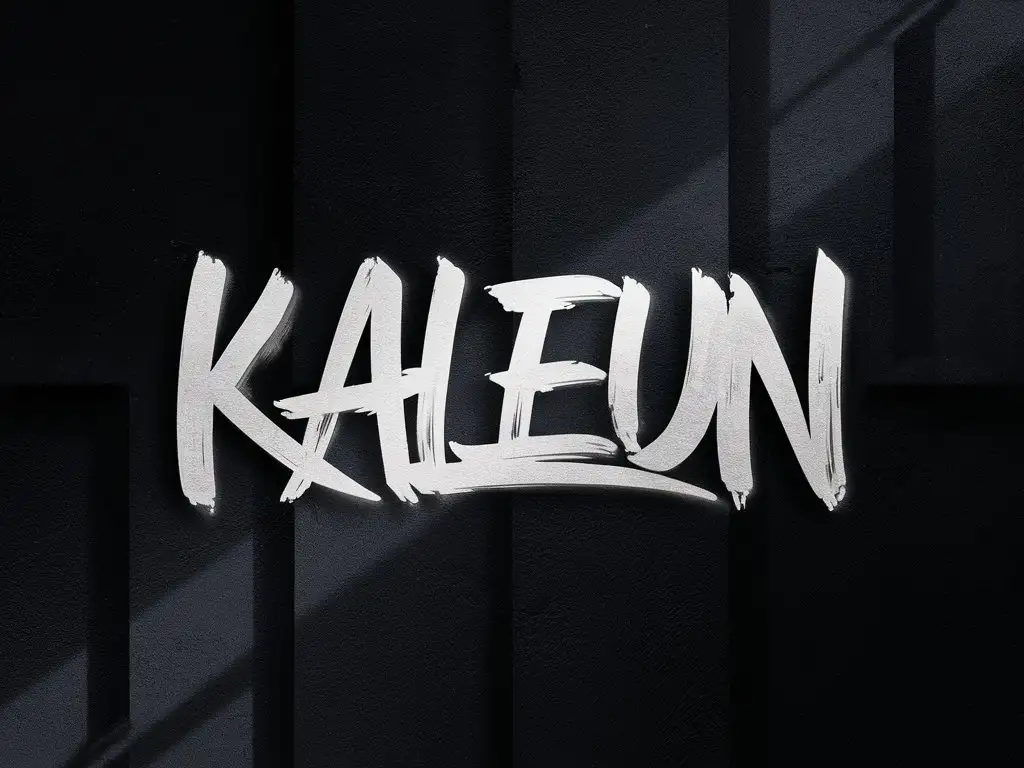
Related Tags
Prompt Analyze
- Subject: The main focus of the image is a progress bar depicted with a gradient effect, indicating advancement or completion status. The progress bar is rendered in a style known as Glassmorphism, characterized by its transparent and glass-like appearance, enhancing the overall aesthetic appeal. Background/Style/Coloring: The background complements the progress bar, featuring elements that accentuate the Glassmorphism effect, such as blurred or frosted glass textures. The coloring scheme is likely to consist of vibrant hues that contribute to the modern and visually striking nature of the image. Action or Items: While the primary action revolves around the progress bar filling or advancing, secondary elements may include subtle animations or visual cues to denote interaction, such as hover effects or changing colors upon completion. Costume or Appearance: As the focus is on digital elements, there are no specific costumes involved. However, the appearance of the progress bar itself may vary, with options for customization such as thickness, shape, and position within the composition. Accessories: In this digital context, accessories could refer to additional graphical embellishments that enhance the overall presentation, such as shadow effects to create depth or accompanying icons to provide context or instructions.