Computer Hacker Viewing Code on Screen
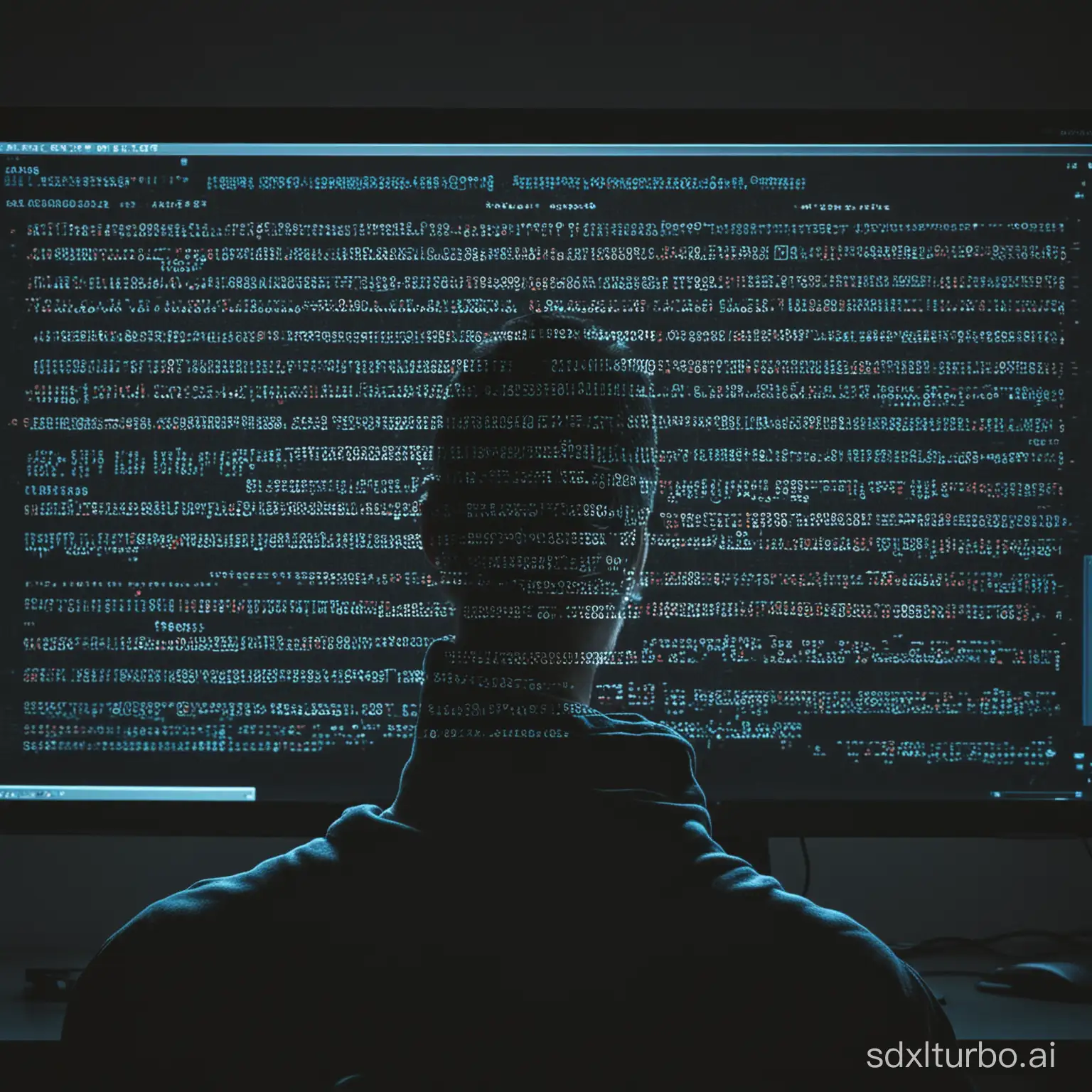
Image Prompt
Related AI Images

R





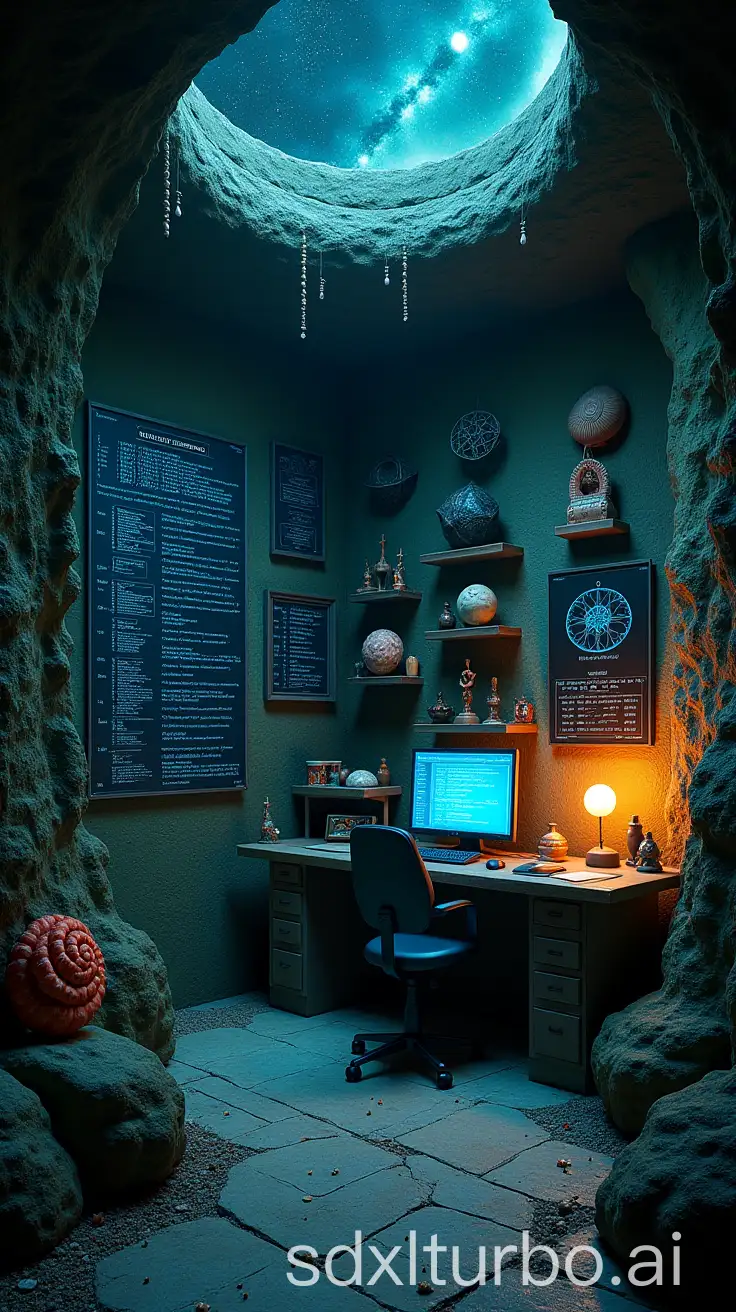

Prompt Analyze
- Subject: The primary subject of the image is a person, likely a hacker, positioned in front of a computer screen. This sets the tone for a tech-related theme. Setting: The setting is indoors, likely in a dimly lit room to enhance the hacker aesthetic. There may be additional elements such as cluttered desks, monitors, and cables to convey a sense of a hacker's workspace. Background/Style/Coloring: The background could feature a dark, mysterious ambiance, with perhaps some digital or cyber-themed decorations to emphasize the hacker environment. The style may include elements of cyberpunk, with neon lights or futuristic interfaces. Coloring could be predominantly dark with pops of neon or glowing elements to create visual interest. Action/Items: The person is focused on the computer screen, indicating intense concentration or engagement with the displayed code. The screen itself may show lines of code, possibly with green text on a black background, reminiscent of classic hacker movies. Additional items such as a hoodie, headphones, or a beverage like energy drink or coffee could enhance the hacker persona. Costume/Appearance: The person may be dressed casually, perhaps wearing a hoodie or beanie to further convey the hacker stereotype. Accessories like glasses or tech gadgets could add authenticity to the character. Accessories: The desk may contain various accessories commonly associated with hacking, such as multiple monitors, keyboards with custom keycaps, and posters or stickers related to cybersecurity or programming languages. Additionally, there might be props like USB drives, hardware components, or a virtual reality headset to add depth to the scene.